After a bit of a December slumber, Birds & Bills is back to tackle 2007.
I'm not one for New Year's resolutions, but more regular activity here is a goal for the year. On that front, coming soon: A major redesign. The graphics are in the works; soon, the default gray look will be banished.
One of my other goals for the year is to Web 2.0ify my life. I winced while typing that. I spend half my professional life writing articles that call "Web 2.0" a piece of nonsense jargon that's propelling the next tech bubble. And yet ... I have to admit there's something to the wave of Web apps that tackle particular problems or productivity hang-ups very elegantly. These days, when I run into an information-management obstacle, my first instinct is to throw software at it.
So, to kickoff the New Year, I'm starting with a rundown of what I'm using, what I'm kicking the tires of, and what I need.
Currently in Use:
-Eight years after I began using it, PocketMoney remains the cornerstone of my financial life. (Yes, I realise that as a desktop -- or, actually PDA -- app, this is very unWeb 2.0. Hush. It works.) The essence of Web 2.0 apps is portability, and nothing is more portable than my Palm -- it travels with me everywhere. All I need for my budgeting is an electronic replacement for a check registry, to track what's actually coming out of my checking account. PocketMoney takes care of that.
- All my bills get paid online, some through the provider's website (I go to Providian.com to pay that bill because I don't trust their processing times if I don't pay directly in a documentable fashion) or by e-pay through my bank, NetBank. The only check I write regularly is my rent check, and I haven't snail-mailed a bill payment in half a decade.
-I run through something like 60,000 air miles in a typical year ... but rarely with one (or even two or five) airlines. I'm still using USA Today's MileTracker. It's free, it's simple, it works. It's a desktop app, so it's not portable, but for me, that's not a problem -- I rarely have a burning need to see my miles. Anyone know of a good, free online tracker?
Tire Kicking:
-My mom tried for nearly a decade to get me to use a paper-and-pen DayRunner. I made a few fitful starts, but didn't stick with it. The interface just didn't work the way my brain does. When I bought my first Palm, in 1998, I wondered if it would languish like my collection of neglected DayRunners. Would I actually use my fancy new electronic gizmo to schedule things?
The answer turned out to be "oh hell yes." The Palm simply works for me; the interface meshes well with what I want from a data organizer.
Which is a long-winded way of saying "user experience matters" -- and of saying that SimoHealth has been kicked out of my information management universe. In August, I wrote about giving it a try for handling tracking of our pile of media expense records for the year. I spent a day plugging in all of our expenses and appointments, one by one. I wrote the review. And then, despite my best intentions, I never opened SimoHealth again. The though of plowing through the painful data-entry for ugly, kludgy results was too dispiriting. The problem, of untrackable medical expenses, is less painful than the solution.
Meanwhile, it seems SimoHealth has gotten rid of its most attractive feature: Its $0 price tag. My version likely still works for free, but anyone downloading it now gets a 30-day free trial and then a $39 bill. Unless there have been *dramatic* revisions to the software, I wouldn't recommend paying that.
Meanwhile, Quicken Medical Expense Manager continues stagnating and won't run on Vista.
This area is screaming for an online management app. Ideally, insurance companies would include this kind of feature in their customer portals, but so far the customer portals I've used (Aetna's and Empire Blue Cross's) are frustratingly rudimentary.
-Being a compulsive bookgeek, I am drawn like a moth to light toward book organizers. Like that moth, I keep finding out the light is a candle. Ouch. Years ago, I started cataloging our library with ReaderWare. Pros: It's extremely flexible and I could configure it to record almost precisely the info I wanted to track. Cons: It's ugly, and it's not a Web app. Flaunting your books on The Internets is half the fun.
So I migrated to LibraryThing, where our library is stalled at about one-third processed. Pros: A very elegant Web app. Con: It's optimized for social networkers, not collectors. Tracking multiple copies of variant editions is a kludge. But in any case, cataloguing the rest of our library is a project on my "to do eventually" list. (It might wait until our next move, one to two years in the future, when we'll hopefully have more room for sorting and organizing the books.)
I also want to revive my booklog, which is about two years out of date. After a fair bit of hunting, I found the perfect software for what I want: oddbook. It has exactly the features I want, and I even managed to get it installed on my server. YAY! Not yay: Two days after I got it installed, it began refusing to let me log in. It will also require some hacking to deal with the multiyear-tracking issue. Ug. Fixing that, or finding a new blog app for my booklog, is a priority for the year.
-So is reviving my installation of Gallery, a photo program that worked brilliantly for us until it broke in a server move over the summer. The thought of wrangling PHP and sever admin to get it working again gives me vapors. Still, I need to suck it up, cope, and fix the damn Gallery.
For those who don't feel the need to have a customized photo gallery hosted on their own servers, Google's Picasa Web Albums and Yahoo's Flickr seem to be doing their jobs well.
-This is a me-specific problem, but since I freelance, I need software to track submissions. After a lot of hunting, I'm currently using Writers Planner. It has some weird aspects (like the creator's rambly explanatory text), and the ads are annoying, but it's free and it's flexible enough that I've kludged it into doing the things I need. It also has a few really elegant touches, like a nice interface for viewing notes on submissions (like the text of rejection letters).
What I Need:
-Data backup: Having suffered one catastrophic hard-drive meltdown this year, I know crashes are a matter of when, not if. So, having been through data-loss hell, what have I done in the wake to safeguard my PC? Er, um. *insert sound of crickets chirping*
I've heard recommendations for Carbonite, and the copy of Lifehacker I have sitting on my desk has a chapter on automated backup. I need to investigate those, soonish.
-When you get started Organizing Things With Web Widgets, it's hard to stop. I could track my wine collection with Cellar Tracker, and/or hunt down something similar for keeping track of any art we buy. (That sounds pretentious, but when your close friend opens an art gallery, you tend to find yourself with some paintings.) I could rip all our music to our PC, invest in a really good backup system, and say goodbye to the CD racks, as my friend mamster did. (Although that's unlikely -- I think David is pretty wedded to his physical CDs and cover art and notes and whatnot.)
Ye gods and fishies, that got long. So, to any readers still with me: What are your indispensable Web widgets or 2007 information-management needs?
Thursday, January 04, 2007
Web 2.0ing my way into 2007
Subscribe to:
Comment Feed (RSS)
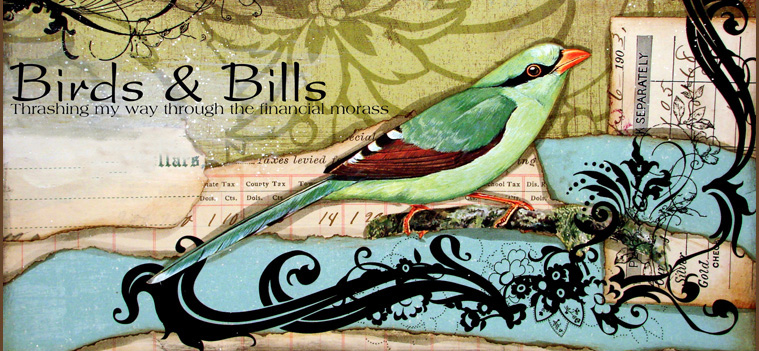
|